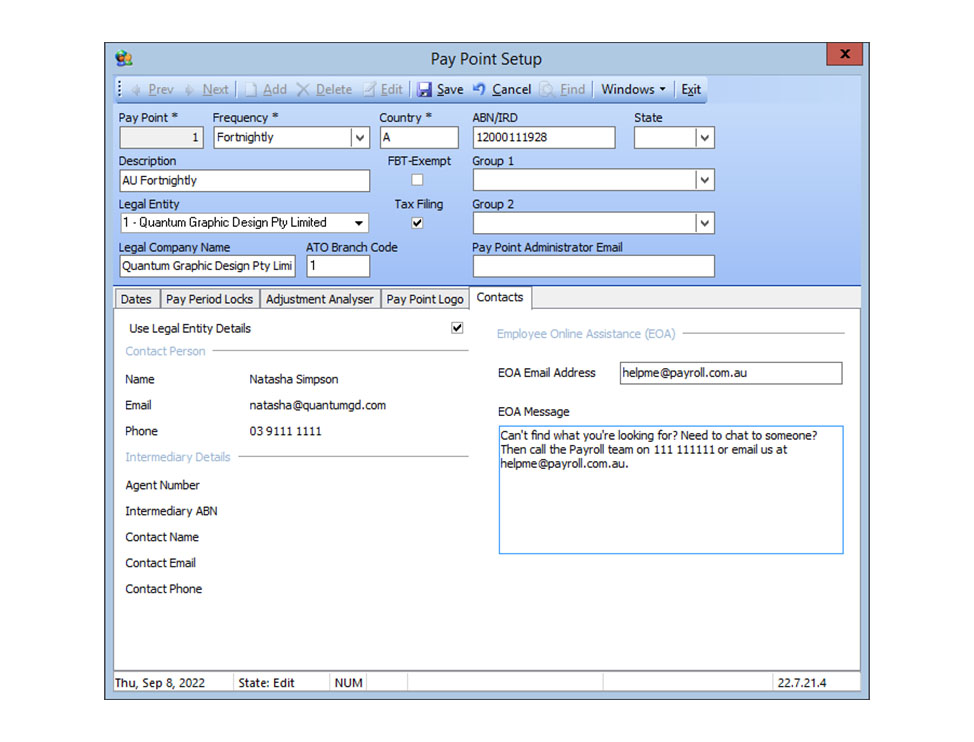Employee Online Assistant is a new self-service feature that gives your people a fast and simple way to access help and support. Employees can either go straight to the help centre, or send an enquiry to a designated support person in your organisation. Employees simply click the Help and Support icon from the Dashboard to bring up the assistant.
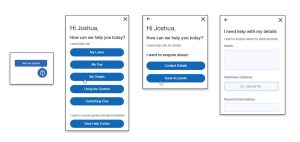
How to Set it Up
In Affinity, go to Administrator > Pay Point Setup, select the Contacts tab then click Edit.
In the EOA Email Address field, enter the email address where employee enquiries will be sent. Once the masterfile is saved, EOA will be enabled in the Dashboard for the pay point.
In the EOA Message field, enter a message that employees will see should they need more help. Both the email address and the message can be set up per pay point.
Click Save and Exit.